Photo shop InTro
Original picture
Header
1.First step Im finding those photo in google
2.open photoshop and create the background follow teacher blog
3.im adding layer and insert the first picture to become the backgorund
4. Add another layer insert picture and crop the back ground out using quick selection tool and click delete
5.add the last pic Ctrl+t to change the picture side
6.Adding the text like Welcome selectcolour and front by the text tools
7.saving files as jpg

Background
I choose lol theam name starguardian
Original picture
First I insert the biggest picture to be my back ground the crop the secound picture which is the logo and remove back ground by using quick selection tools.
create the text tools I chooose pink colour because it will go will with the logo.
adding picture to background
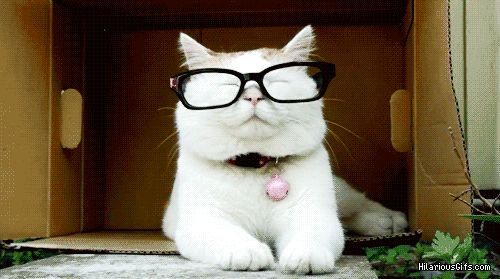


Header
1.First step Im finding those photo in google
2.open photoshop and create the background follow teacher blog
3.im adding layer and insert the first picture to become the backgorund
4. Add another layer insert picture and crop the back ground out using quick selection tool and click delete
5.add the last pic Ctrl+t to change the picture side
6.Adding the text like Welcome selectcolour and front by the text tools
7.saving files as jpg
Background
I choose lol theam name starguardian
Original picture
First I insert the biggest picture to be my back ground the crop the secound picture which is the logo and remove back ground by using quick selection tools.
create the text tools I chooose pink colour because it will go will with the logo.
adding picture to background
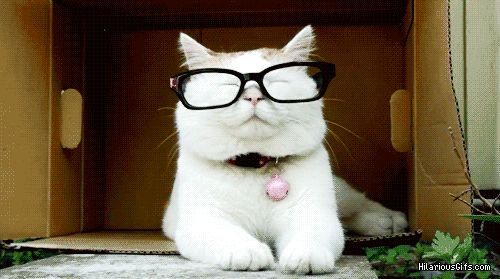










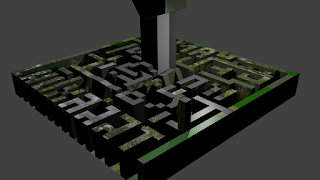
Comments
Post a Comment